Query
| Emotion | Description | Screenshot | Fps | Created At | |
|---|---|---|---|---|---|
| Tryb transportowy przeniesiony do panelu nad głową kierowcy. Zmyłka i niepotrzebna poprzednia z wiadomości. Brak instrukcji od E.R.A. Pewnie nie włożyli książki serwisowej, jak zwykle :) |  | 48.01 | 2024-09-07 17:08:23 | ||
| Nie rozumiem. Miałem na początku (wytworzone, gdyż budowa łazika wymaga) 2 butle tlenu w łaziku. Było 100%. Dołożyłem kolejne 3, które po wytworzeniu były pełne i w łaziku pokazuje tylko te pierwsze dwie, jako pełne. Reszta (3) jakbym włożył puste. Została jeszcze jedna do wytworzenia. Baterie niestety wytworzone są całkowicie puste, więc jeśli dokładać, to dłużej trzeba ładować. Jestem ciekawy, na jak długo wystarczy energii i tlenu, gdy w końcu po tygodniu ruszę w trasę... |  | 72.07 | 2024-09-07 17:06:01 | ||
| I highlighted the position of a supply drop and after a while suddenly the location of all the probes were highlighted too |  | 59.98 | 2024-09-07 17:04:29 | ||
| When attempting to repair a larg circuit board a bug occurs when trying to grab a coil type 5 and the interaction never appears. |  | 82.44 | 2024-09-07 16:51:25 | ||
| Inventory Boxes have borked short-term memory. Under certain conditions (possibly related to saving and reloading), Inventory Boxes seem to revert to an earlier state of contents, which is out of sync with the state of the remainder of the world. I've just lost half a dozen seed magazines I had just retrieved from an excursion, due to this issue. Also, my CO2 gun has gone AWOL in this manner for the 2nd time already. | 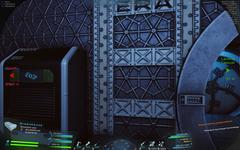 | 59.88 | 2024-09-07 16:41:48 | ||
| Helmet animation is gone. Tried three new games in story mode and one on sandbox mode and it just comes on/off when I push hotkey or tries to remove it in inventory |  | 48.07 | 2024-09-07 16:36:00 | ||
| During gameplay, while adding rocks to a tipper, the ESC and right mouse are not responding. Unable to save, sleep or interact with objects. When looking at an object, such as the bed, plants or rover chair, there is no any information about the object being displayed as would normally. |  | 60.06 | 2024-09-07 16:31:12 | ||
| The game shows the symbol for two botany tech points available, even though i have already spend this points and I have zero points | 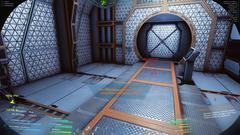 | 59.98 | 2024-09-07 16:28:30 | ||
| Resources from container dissappear when in the big crusher. The bug occurs when: Use the display on the crusher -> Move resources from inventory to the printer resources or printer storage -> Click container when having stored a container in the crusher -> Move resources from crushe inventory to container -> navigate back to player inventory -> navigate back to container inventory. The container is no either empty or contains only the resources that were in it before placing it inro storage inside the crusher. |  | 48.24 | 2024-09-07 16:03:53 | ||
| after unlocking the helmet to be able to consume air from the room, the hover air tanks get emptied super ultra fast, I don't think this is how it should be.... |  | 59.93 | 2024-09-07 15:34:29 | ||
| The sounds often bugged and can only be heard again after a restart. Eg ATV, grinding |  | 30.00 | 2024-09-07 15:26:11 | ||
| The storm still blows you away, but if you are in a room - ruins |  | 36.43 | 2024-09-07 15:22:46 | ||
| Suit charging stop only giving 1-2% charge per click. |  | 102.75 | 2024-09-07 14:45:50 | ||
| Außenposten die man komplett abgebaut hat erscheinen immer noch auf der map |  | 82.65 | 2024-09-07 14:42:18 | ||
| Eine Kleine Idee. Wenn mann auf dem ATV fährt wäre es doch cool wenn mann hin und wieder mal auf dei Karte schauen könnte. Evl ist es ja Möglich es so umzu sentzen. LG FOXHound |  | 71.94 | 2024-09-07 14:21:53 | ||
| Can't open menus or interat with anything after opening a computer |  | 60.05 | 2024-09-07 14:18:40 | ||
| I got blown over in an accidental decompression, this left me unable to first person control my character movement direction. It was fully controlable in 3rd. Was unable to reset player in game. I did create a new save and load, which also did not reset me :( However, complete exit and load did reset character and control. BushiNeko |  | 29.99 | 2024-09-07 14:09:29 | ||
| Tablets ergeben keine Baupläne. Beim öffnen kommt die Nachricht. Daten aller verfügbaren Tablets heruntergeladen. | 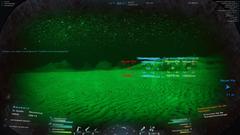 | 58.29 | 2024-09-07 13:31:30 | ||
| 1. Set items printing on the 3D printer (In Landing Module) 2. Go to sleep for hours 3. Open 3D printer Time will have passed but the items still have not printed. You would expect the passage of time to have completed the prints. |  | 59.99 | 2024-09-07 13:26:48 | ||
| Got a bug after dying and reloading. If drilling for resources, the blocks dont get destroyed but spawn infinite ores. Like over a thousand Calcium from one rock and could keep going. Tried another rock with the same result....now trying to reload, maybe that fixes it. |  | 60.06 | 2024-09-07 13:21:06 |